Address
304 North Cardinal St.
Dorchester Center, MA 02124
Work Hours
Monday to Friday: 7AM - 7PM
Weekend: 10AM - 5PM
Address
304 North Cardinal St.
Dorchester Center, MA 02124
Work Hours
Monday to Friday: 7AM - 7PM
Weekend: 10AM - 5PM

Your essential source on Unity and web development

Your essential source on Unity and web development
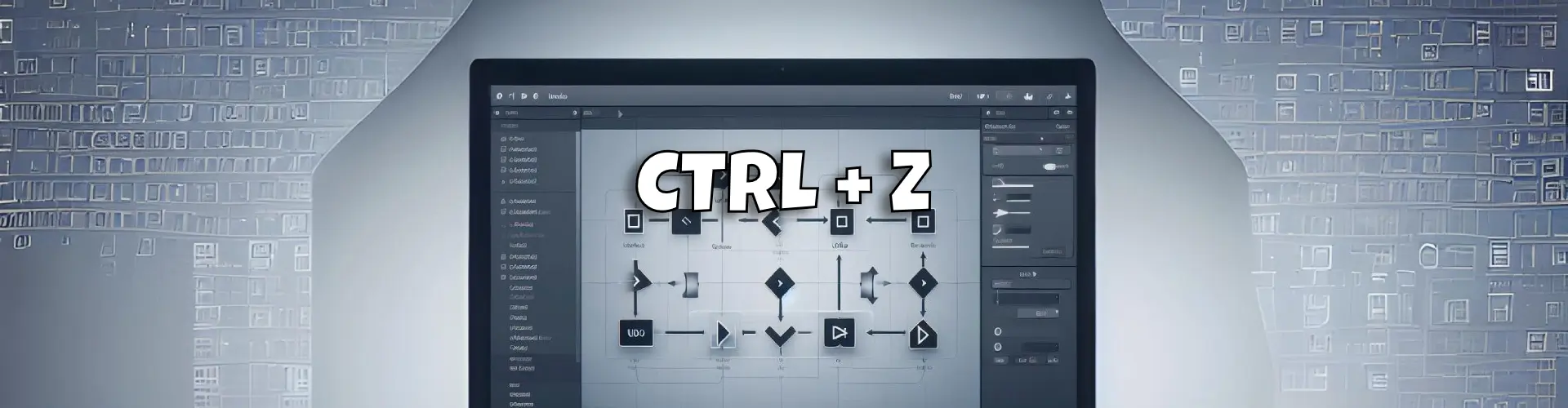
On Unity and in almost all other software, you use “CTRL + Z” or “Command + Z” to undo and “CTRL + Y” or “Command + Y” to redo an action. However, when using a custom script in the editor,…
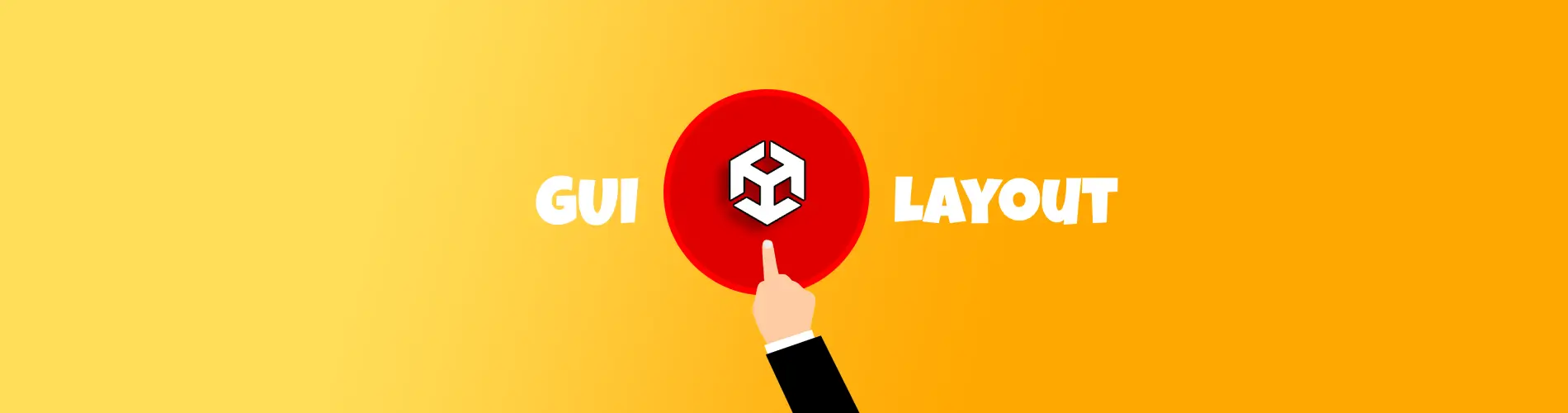
Explore in Unity inspector the addition of a button as part of our series on custom inspectors. We’ll also look at how to fully style it and modify its layout. Adding a Button to the Inspector To integrate a button…

In Unity, a custom editor empowers us to modify the behavior of the editor for a MonoBehaviour or ScriptableObject. This allows us to customize the inspector by adding new information or completely transforming it. Custom inspector in one of my…

In the Unity environment, two types of logs are commonly used: logs originating from the editor and logs from a built version of the game (Player Log). Each platform stores these logs in different locations: Table of contents Unity Editor…