Address
304 North Cardinal St.
Dorchester Center, MA 02124
Work Hours
Monday to Friday: 7AM - 7PM
Weekend: 10AM - 5PM
We use cookies to ensure that we provide you with the best possible experience on our site.

Your essential source on Unity and web development

Your essential source on Unity and web development
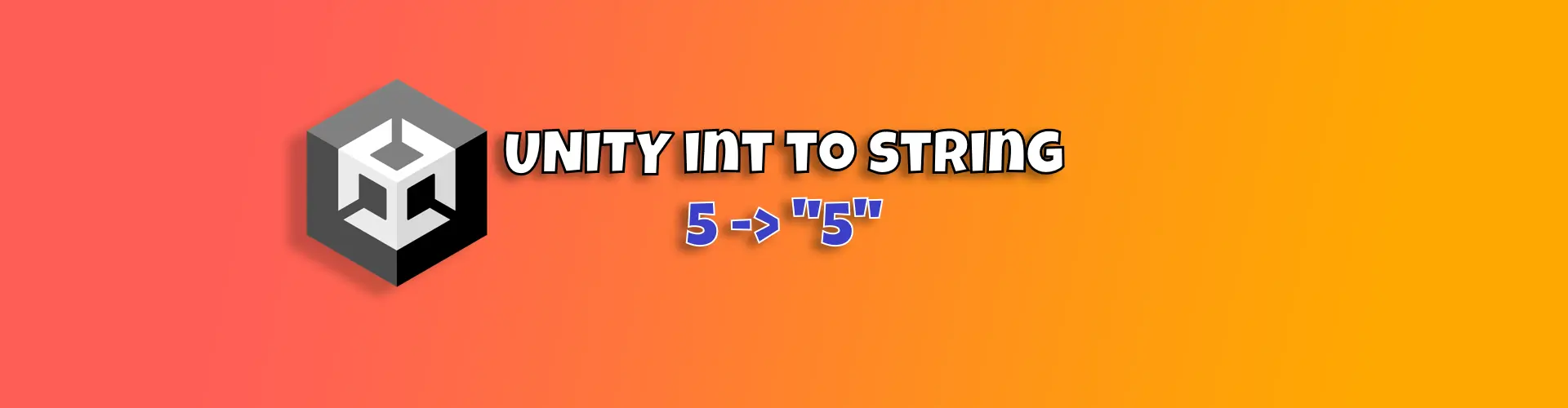
In our ongoing exploration of type casting, we now enter into the realm of Unity int to string conversion.
We’ll cover fundamental methods and then explore more advanced techniques applicable in specific scenarios.
Table of Contents
When converting an integer to a string in Unity, the recommended method is using the ToString method.
For instance, if you have a variable declared as int myInt = 5;, you can transform it into a string as follows:
int myInt = 5;
string myString = myInt.ToString();
It’s worth noting that the ToString function can take parameters.
The ToString function can take parameters, offering various results.
For example, to convert an int to a financial format, you can use ToString("C");, resulting in a string like “5,00 €” (for Europeans).
For more information on the format parameter of ToString, consult the official documentation.
An alternative is to use the static Convert.ToString method to convert int to string.
Simply add an int as a parameter:
using System;
string myString = Convert.ToString(myInt);
Don’t forget to import System to avoid the “class not found” error.
When working in C#, the two most used methods for composing a string with parameters are string.Format or string interpolation.
For converting int to string, these methods do not require conversion beforehand; they can directly incorporate integers:
This method works by passing a string composed of symbols indicating the parameters.
The model used is “{0}“, where the number is replaced by the parameter’s number.
Then each parameter’s value is positioned one after the other.
Parameters can be of any type; the ToString method is automatically applied to them.
Here’s how to use it with an integer parameter:
int numberGems = 2;
var description = string.Format("My Sword have {0} gems", numberGems);
String interpolation allows directly passing a variable as a parameter in a string, somewhat like concatenation but with better readability.
The string is prefixed with a “$“, and each parameter will be enclosed in braces.
You can also pass integers directly:
int numberGems = 2;
var description = $"My Sword have {numberGems} gems";
It’s worth mentioning that in C#, if you use concatenation, the conversion is also automatic:
int numberGems = 2;
var description = "My Sword have " + numberGems + " gems";
Find more information in the official documentation: User-Defined Conversion Operators
If you’re in a performance-oriented context, you may encounter StringBuilder.
To convert int to string, you can use Append and then call ToString on StringBuilder:
using System.Text;
int numberGems = 2;
var builder = new StringBuilder();
builder.Append("My Sword have ").Append(numberGems).Append(" gems");
var description = builder.ToString();
Don’t forget that StringBuilder is part of the System.Text namespace.
While Append works, readability might be compromised.
To address this, you can use the AppendFormat method:
using System.Text;
int numberGems = 2;
var builder = new StringBuilder();
builder.AppendFormat("My Sword have {0} gems", numberGems);
var description = builder.ToString();
As seen throughout this article, Unity int to string conversion extends beyond the simple ToString function or basic casting.
It’s essential to look further and understand how even the easiest functionalities work in a more advanced context.