Address
304 North Cardinal St.
Dorchester Center, MA 02124
Work Hours
Monday to Friday: 7AM - 7PM
Weekend: 10AM - 5PM
Address
304 North Cardinal St.
Dorchester Center, MA 02124
Work Hours
Monday to Friday: 7AM - 7PM
Weekend: 10AM - 5PM

Your essential source on Unity and web development

Your essential source on Unity and web development

In Unity, the static method MoveTowards of the Vector3 structure allows us to smoothly move our GameObject to a target position by specifying a maximum distance to cover per frame. Table of contents MoveTowards Basic Usage How do you make…

In Unity, the “AddComponent” feature simplifies the process of enhancing GameObject functionality. With a simple click in the editor’s inspector, users can effortlessly append diverse components to their Unity objects. Table of contents AddComponent dynamically AddComponent in Editor AddComponent custom…
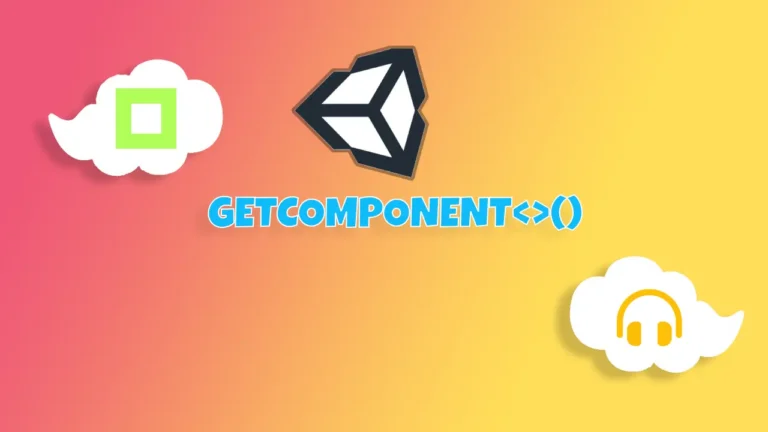
In Unity, developers often find themselves relying heavily on `GetComponent`.This function allows you to retrieve a component attached to your GameObject. In this comprehensive guide, we explore various aspects of `GetComponent` and provide valuable tips and tricks. Table of Contents…

In Unity, a custom editor empowers us to modify the behavior of the editor for a MonoBehaviour or ScriptableObject. This allows us to customize the inspector by adding new information or completely transforming it. Custom inspector in one of my…
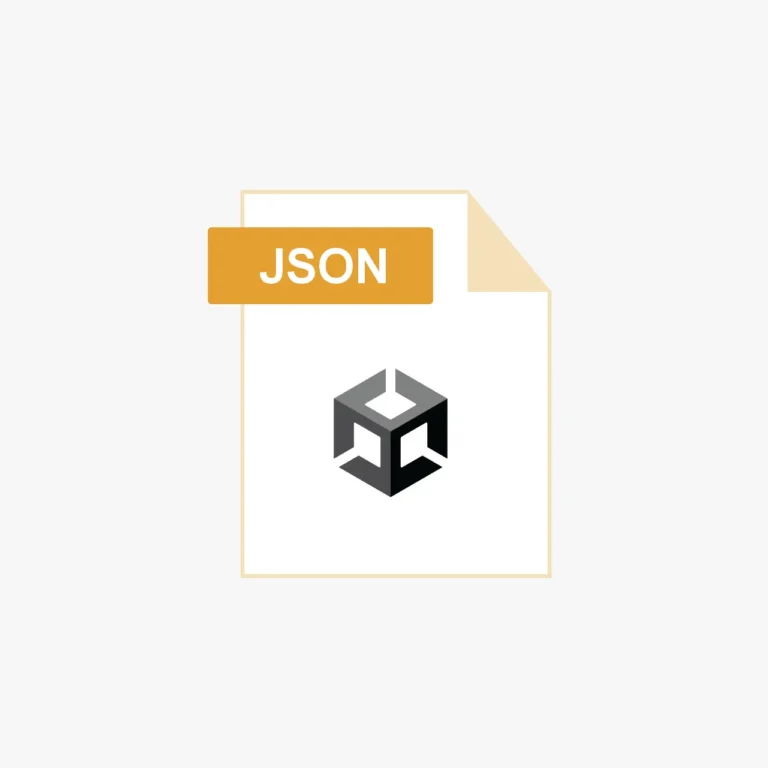
JsonUtility is a class that comes with Unity, facilitating the serialization and deserialization of content based on the JSON format. Table of contents What is JSON? JSON Example Serialization with JsonUtility.ToJson Deserialization with JsonUtility.FromJson Deserialization to Monobehaviour and ScriptableObject Hiding…

In the Unity environment, two types of logs are commonly used: logs originating from the editor and logs from a built version of the game (Player Log). Each platform stores these logs in different locations: Table of contents Unity Editor…

In this article, we will explore various methods to detect input presses in Unity using the Input Manager.Detecting key presses is crucial for interacting with game elements, such as managing movements, jumps, shots, and many other actions. Our approach relies…
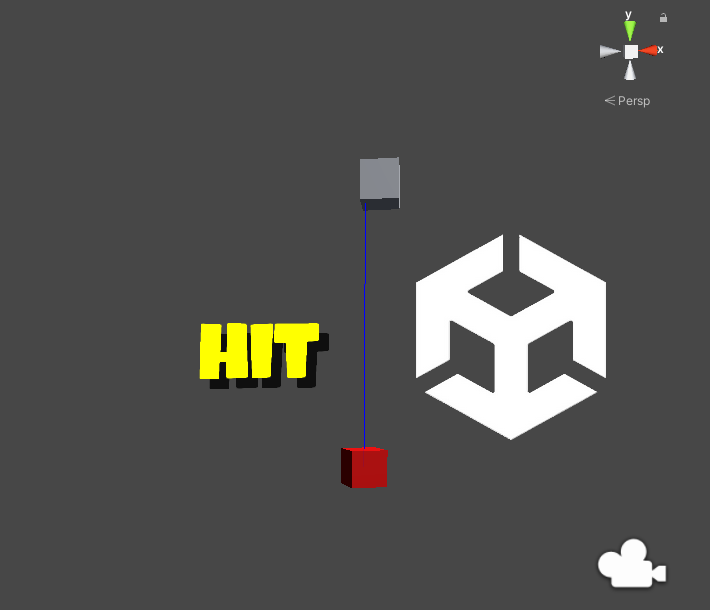
In this comprehensive guide, we delve into the powerful tools of raycast and overlap within Unity, offering a detailed exploration of their functionalities and applications. Table of Contents Common Parameters Basic Raycast (Physics.Raycast) Raycast All Raycast NonAlloc RaycastHit BoxCast SphereCast…

Unity InvokeRepeating is a powerful mechanism that allows you to call a specific method in your class at regular intervals, with or without a delay. We will explore its usage in detail, its advantages and disadvantages, as well as its…

In Unity, converting a floating-point number (float) to an integer (int) is a common operation and can be done in several ways. This article will guide you through the different functions to use for this conversion depending on your use…