Address
304 North Cardinal St.
Dorchester Center, MA 02124
Work Hours
Monday to Friday: 7AM - 7PM
Weekend: 10AM - 5PM
Address
304 North Cardinal St.
Dorchester Center, MA 02124
Work Hours
Monday to Friday: 7AM - 7PM
Weekend: 10AM - 5PM

Your essential source on Unity and web development

Your essential source on Unity and web development
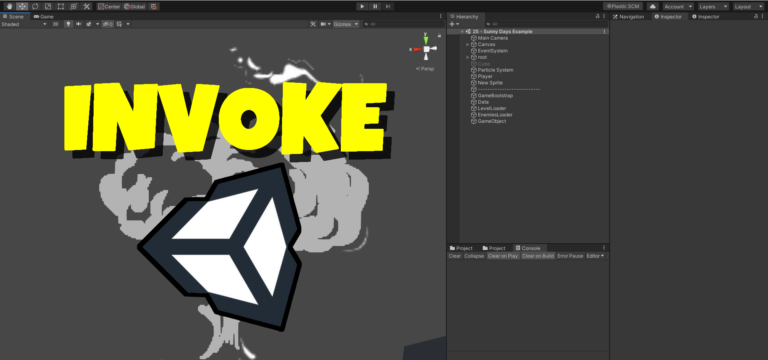
Unity Invoke provides a means to execute a method within your class using the method name, with or without delay. However, it is worth noting that while Invoke is a great tool, there are more elegant and controllable alternatives, such…
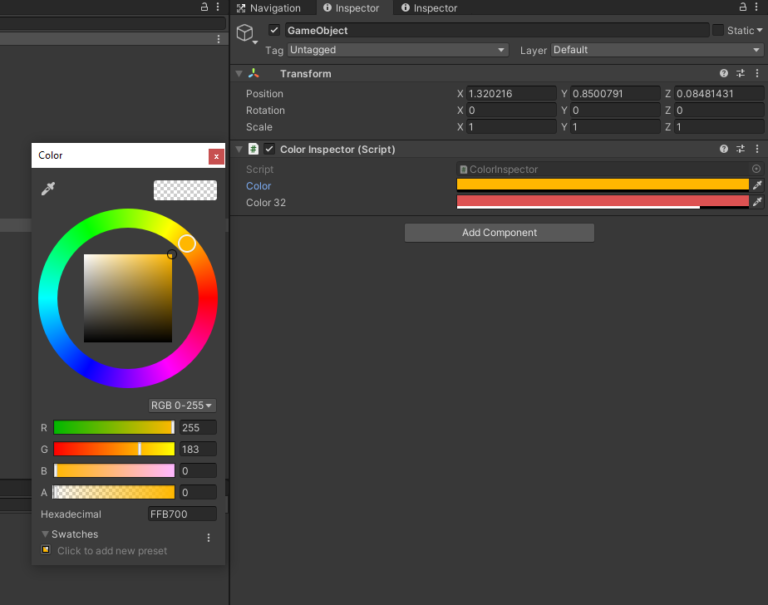
In the world of Unity, one of the most critical data structures for color management is “Color”, along with its 32-bit counterpart, “Color32”.These structures empower you to define a wide range of colors and associate them with various components in…
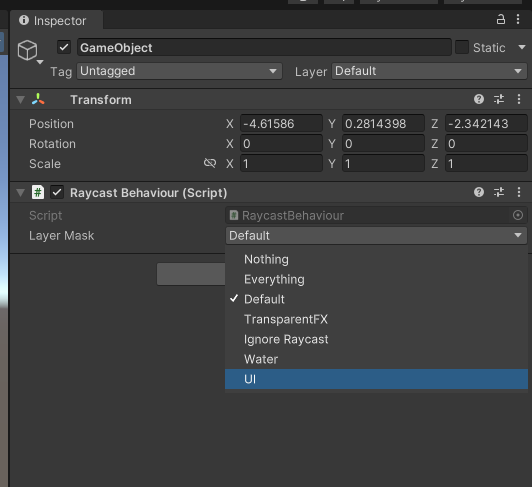
LayerMask in Unity are essential for specifying one or more layers on which specific actions can be applied. Think of them as arrays containing layers. Table of Contents Using Layers Through the Inspector Creating a LayerMask in Code LayerMask with…
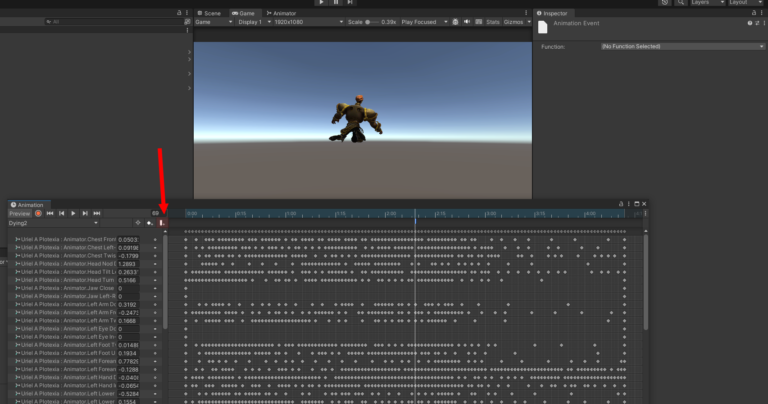
In Unity, the capacity to trigger events at specific moments within an animation is an invaluable tool for game developers. Unity provides a feature called “animation events” that allows for the integration of custom behaviors or actions at precise timestamps…

In Unity, play animation can be achieved in three distinct ways, each offering its unique utility.Regardless of the method chosen, you will require an Animator component, containing your animation states. Table of contents How to play Animation Without Parameters Using…
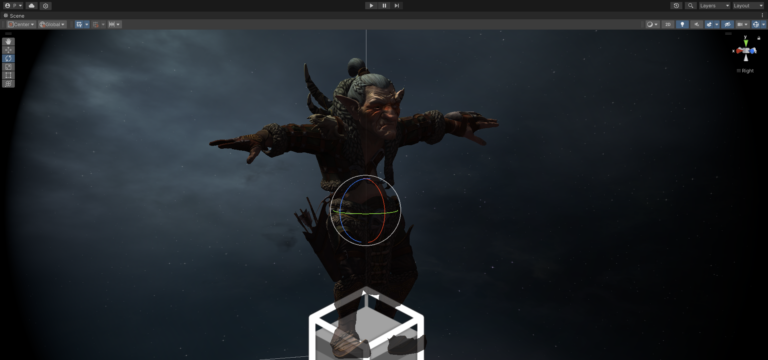
As usual on Unity, properties can be modified by code or using the Inspector.To lock a rotation, we’ll need to use the properties of the Rigidbody2D or Rigidbody components. Lock rotation of an 2D object In the 2D world, a…
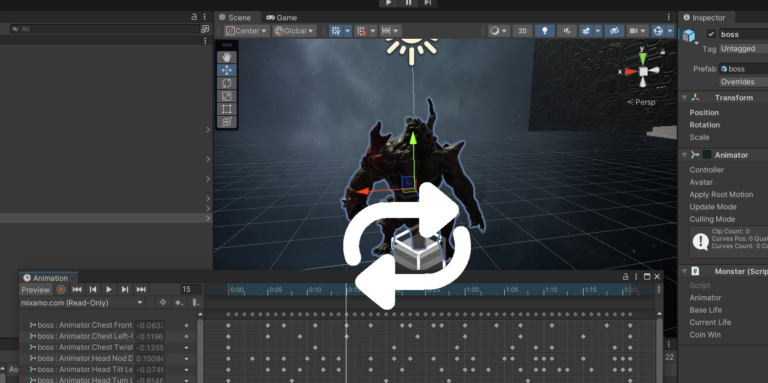

On Unity, there are two ways to change the color: via the inspector window or via the code:Here, we’ll look only at the second method: Summary: SpriteRenderer 3D object (MeshRenderer) Image RawImage Text UI (TextMeshPro) Text 3D (TextMeshPro) Button Particle…
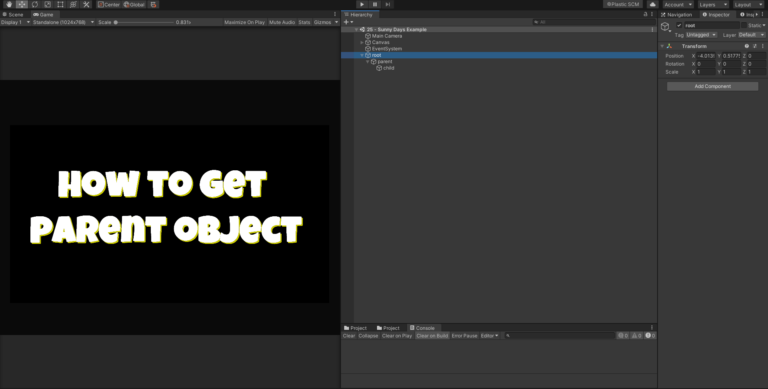
The concept of parent in Unity enables the hierarchical organization of game objects in our scene. Let’s take a look at the different functions available for modifying a parent. Table of Contents Get the Parent Object Get the Parent Root…
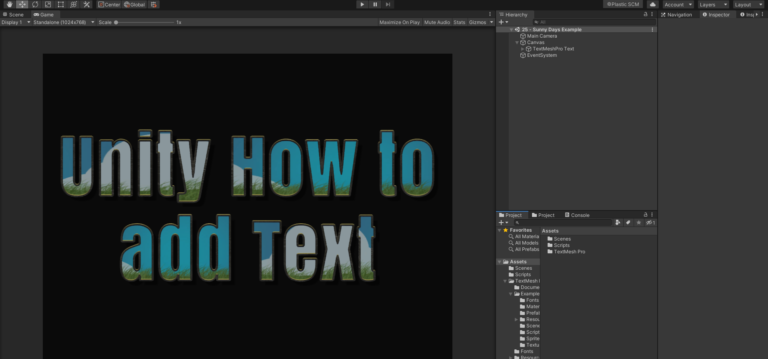
When first delving into Unity, newcomers may find themselves wondering how to incorporate text effectively into their projects. The question becomes, should one go for the classic Text component or opt for TextMeshPro? This guide aims to shed light on…